Pro-Trading Reinvented
Charting & Analytics. Models & Algos. Order Routing. Compliance. Reporting. IN ONE PLACE, AT YOUR FINGERTIPS!
Desktop Platform Features
ANALYZE, TEST, TRADE - AND ANYTHING IN BETWEEN
 Multi-Feed Capable
Multi-Feed Capable
Multi-Feed Capable
You can get data on equities, stock options, bonds, mutual funds, commodities, futures, futures options, FX or cryptocurrencies from a variety of data provider or broker feeds.












 Order Routing
Order Routing
Order Routing
Post trades for single accounts, account groups or execution profiles. Trade from charts, from an order dialog or even engage a trade automation function to run your algos.




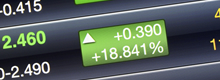 Smart Quotes
Smart Quotes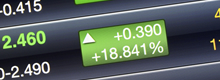
Smart Quotes
Create and manage symbols and symbol groups by drag and drop. Fully customize the column structure to include even on-the-fly scripts, algos and custom indicators. Apply cell-by-cell, full row, full column or table wide conditional formatting.
 Advanced Charting
Advanced Charting
Advanced Charting
Conduct advanced market analysis on single or composite symbols. Enjoy hundreds of built-in technical studies, custom studies, fundamental studies, chart tools and annotations, customizable templates and color themes, advanced algorithmic trading visuals, a full trading integration package and much more.
 Order Routing
Order Routing
Order Routing
Trade directly from charts. Available single or cross feed order routing for all popular order types and flags. View trades, orders and positions on detachable charts that can be laid in any custom format on any pixel space.
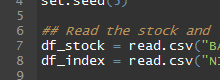 Scripting Language
Scripting Language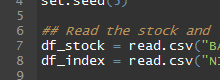
Scripting Language
Zero learning curve scripting language to build any custom study, expert adviser or trading system you want. Use the code editor to write your own scripts or the code wizard to build your scripts using a drag and drop interface.
 Algo Trading
Algo Trading
Algo Trading
Create simple, four-step algorithms to buy long / sell short and exit long / exit short based on any desired criteria. Create loop trading systems of any desired complexity involving fully customizable logical sequences.
 Portfolio Systems
Portfolio Systems
Portfolio Systems
Analyze portfolios based on any quantitative property or combinations of such properties thereof. Understand relative strength as it results from the advanced Portfolio Matrix. Model relative strength curves to create objective inclusion-exclusion criteria.
 Relative Rotation Graphs
Relative Rotation Graphs
Relative Rotation Graphs
Unique Relative Rotation Graphs (RRGs) to assess and depict patterns of relative strength in related or unrelated markets in an aesthetically appealing and easy to understand manner.
 Equity Valuation Studies
Equity Valuation Studies
Equity Valuation Studies
Unique SVA StudiesTM for side-by-side behavioral and fundamental analysis conducted simultaneously on the stock price and the company’s balance sheet data. Easy-to-understand intrinsic value, valuation multiples and projected firm stability.
 Event Scheduler
Event Scheduler
Event Scheduler
Schedule any data downloading job or other module runs at specific time intervals, at pre-defined times of the day or in specific sequences.
 Premium News
Premium News
Premium News
Enjoy premium Benzinga News with the IQFeed data package.
 Instrument Panel
Instrument Panel
Instrument Panel
All your server-based or customized symbol lists for all streaming, local, downloaded or composite symbol data in one place.
 Portfolio Panel
Portfolio Panel
Portfolio Panel
Connectivity with major custodial and broker-dealer brands to import, view, analyze and re-balance all portfolios you manage. Integrate with a versatile CRM / PMS to fully streamline your front, middle and back-office processes.


 Organizer
Organizer
Organizer
Save and migrate all your files and work from one computer to another in mere minutes. Password protect the individual elements and/or the packages themselves. Develop ideas to trade them or to sell them in your community with complete encryption protection.
 Back-up Utility
Back-up Utility
Back-up Utility
Automatically save all your S-Trader files, including templates and settings, to pre-determined local or cloud locations upon exiting. Easily restore the S-Trader within minutes in the event of migration, hardware crash or app re-install.

Desktop Platform Quick Facts
Built-in data feeds
Symbol utilities
Unlimited custom technical studies
Built-in OMSs
Platform Utilities
Unlimited trading systems
Major modules
Technical studies
Full PMS/ CRM integration
Auxilliary modules
Primitive functions
Custodial brands integrations
S-Trader Desktop Platform Licence Families
You can choose from three S-Trader license families to perfectly match your trading technology needs with the scope of your trading interests.
You can further choose from five S-Trader license types to perfectly match your needs with your budget.
Multiple billing cycle options offer the right balance of convenience and savings.
